DESIGN CHALLENGE
DESIGN CHALLENGE
UNEMPLOYMENT

CLIENT
Potential Employer
PROJECT
I have been asked to complete a design challenge around the following scenario:
Bob, a Walmart cashier and veteran, was recently laid off due to his job being automated by a robot. Bob has started doing some research around unemployment insurance in Colorado. HMW create an experience to easily display the average amount of insurance he will receive?
MY ROLE
This case study is a summary of my thoughts and approach to gain an initial understanding of the problem and my process to a potential wireframe solution.
To start, I wrote out the problem as a statement and established the who, what, why and how of our problem. The goal is to keep the user front and center as I approach potential solutions to the problem.
To start, I wrote out the problem as a statement and established the who, what, why and how of our problem. The goal is to keep the user front and center as I approach potential solutions to the problem.
To start, I wrote out the problem as a statement and established the who, what, why and how of our problem. The goal is to keep the user front and center as I approach potential solutions to the problem.
PROBLEM STATEMENT
Provide Bob a way to discover what he can expect in unemployment benefits
Provide Bob a way to discover what he can expect in unemployment benefits
WHAT DO WE KNOW?
USER (WHO)
- Bob
- Walmart employee
- Lower income
- Veteran
SERVICE (WHAT)
- Unemployment insurance in Colorado
(temporary financial assistance)
MOTIVATION (WHY)
- Laid off because a robot took his job
- Bob wants to pay his bills while he looks for a new job
- End result - Average amount of insurance benefit he will receive
WHAT'S THE PROCESS LIKE? WHAT INFORMATION WILL THE USER NEED TO PROVIDE?
WHAT'S THE PROCESS LIKE? WHAT INFORMATION WILL THE USER NEED TO PROVIDE?
Since I have no personal experience with unemployment insurance benefits, my discovery started with visiting the link provided to gain an initial understanding of the process. From my research I was about to gain perspective around eligibility, estimate and application requirements.
Since I have no personal experience with unemployment insurance benefits, my discovery started with visiting the link provided to gain an initial understanding of the process. From my research I was about to gain perspective around eligibility, estimate and application requirements.
Since I have no personal experience with unemployment insurance benefits, my discovery started with visiting the link provided to gain an initial understanding of the process. From my research I was about to gain perspective around eligibility, estimate and application requirements.
REQUIREMENTS (HOW)
- Identity - Name, DOB, SS#, Colorado ID, Military ID
- Previous Employer - Company, address, duration of employment
- Wages earned over at least a four quarter period
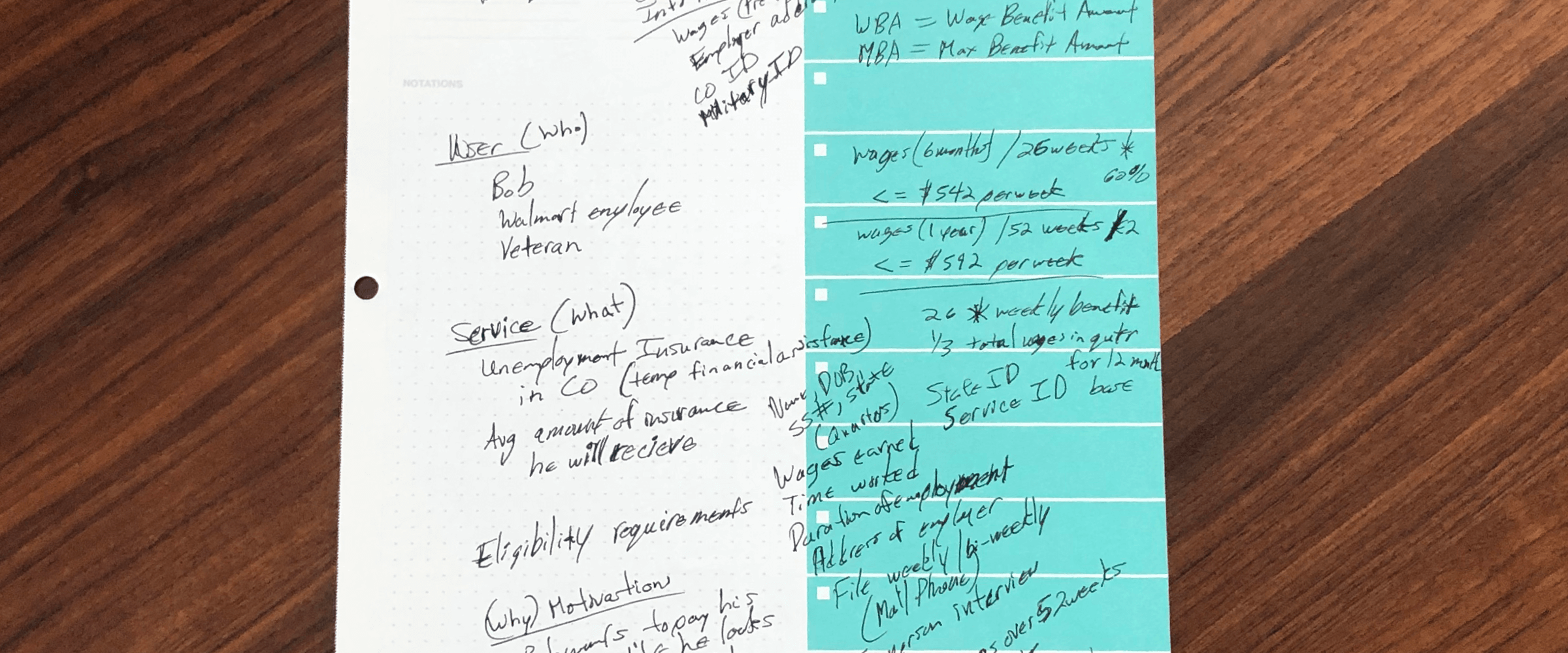
PAIN POINT
- What do I need before I start?
- Can I get an estimate without filing?
- How long is the filing process? Am I close to done?
- What happens after I file?
- What do I need before I start?
- Can I get an estimate without filing?
- How long is the filing process? Am I close to done?
- What happens after I file?
GOAL
- Be clear about information needed to complete an application
- Provide a method for a quick estimate without filing
- Be clear how long the process takes and where your is in process
- Be clear about next steps upon filing
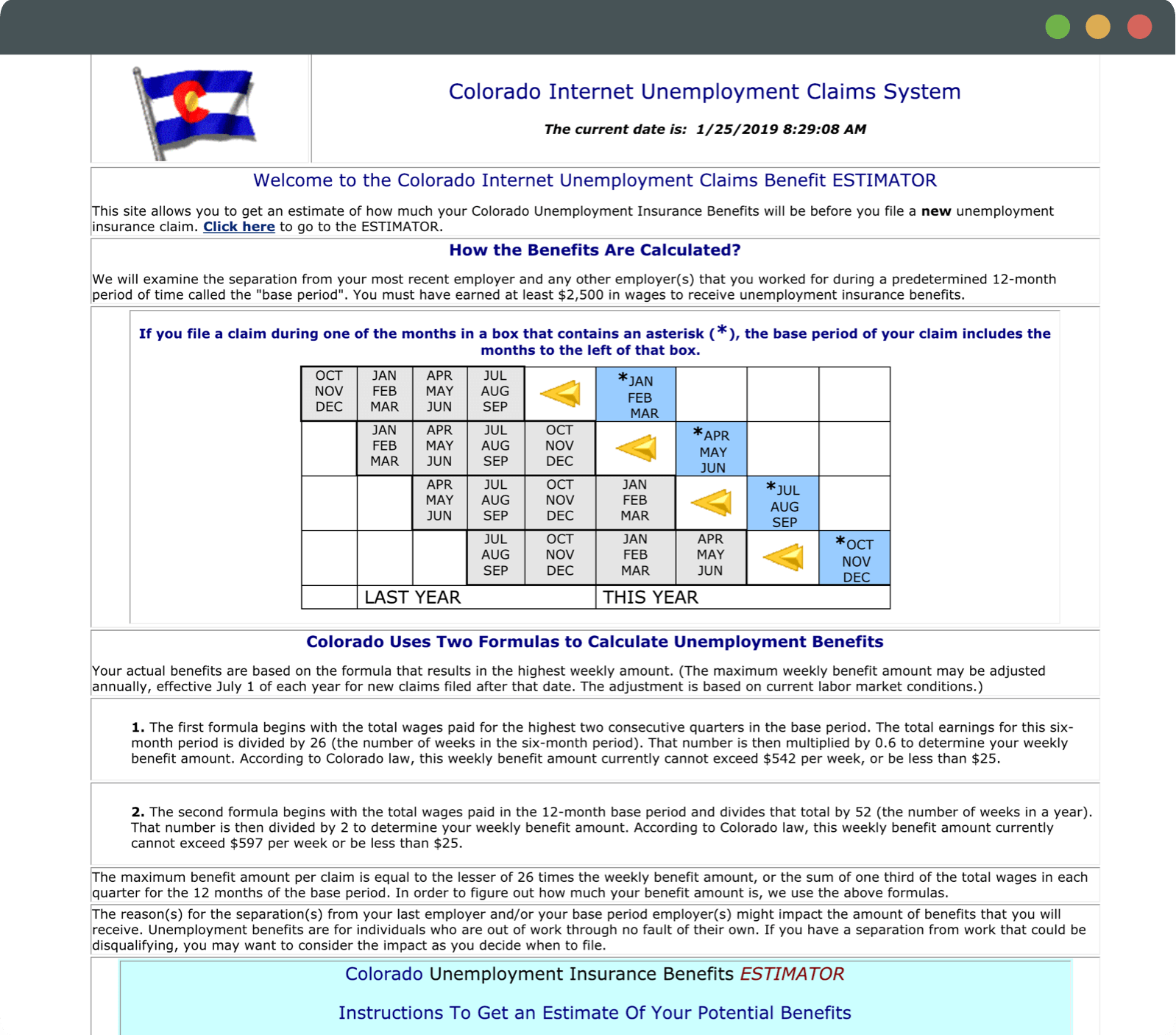
When it came time to think about the user flow, I started at a high level quickly jotting down thoughts for groupings and individual screens based on the above goals. As a reminder of Bob’s primary goal I first wrote out his desired outcome; an average of the weekly benefit amount he can expect to receive.
When it came time to think about the user flow, I started at a high level quickly jotting down thoughts for groupings and individual screens based on the above goals. As a reminder of Bob’s primary goal I first wrote out his desired outcome; an average of the weekly benefit amount he can expect to receive.
When it came time to think about the user flow, I started at a high level quickly jotting down thoughts for groupings and individual screens based on the above goals. As a reminder of Bob’s primary goal I first wrote out his desired outcome; an average of the weekly benefit amount he can expect to receive.
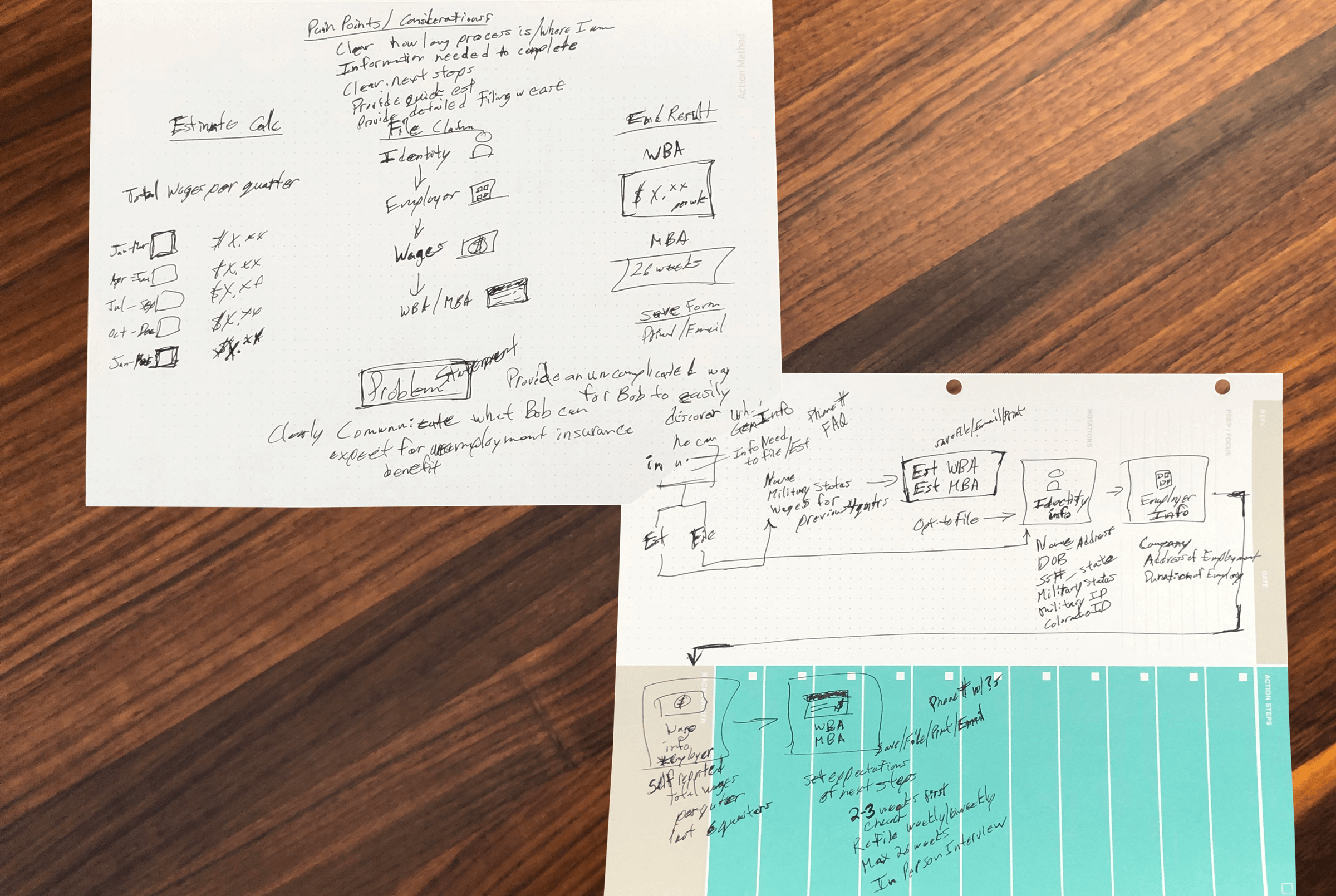
Considering the primary user is defined as lower income veteran, I based the wireframes on a desktop browser experience instead of mobile. Building off the more detailed flows I sketched out a few screens with components for entry fields and actions.
Considering the primary user is defined as lower income veteran, I based the wireframes on a desktop browser experience instead of mobile. Building off the more detailed flows I sketched out a few screens with components for entry fields and actions.
Considering the primary user is defined as lower income veteran, I based the wireframes on a desktop browser experience instead of mobile. Building off the more detailed flows I sketched out a few screens with components for entry fields and actions.
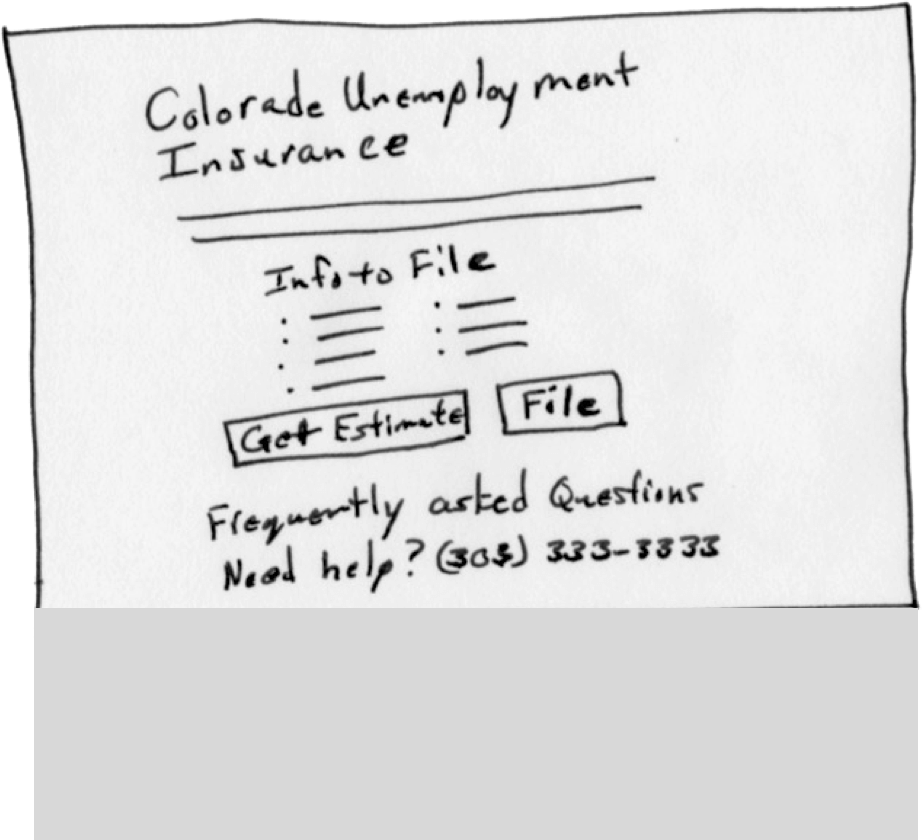
01 - Initial screen including general explanation of Colorado Unemployment Insurance and eligibility. As well as a list of information needed to file and option to get an estimate or file a claim.
01 - Initial screen including general explanation of Colorado Unemployment Insurance and eligibility. As well as a list of information needed to file and option to get an estimate or file a claim.
01 - Initial screen including general explanation of Colorado Unemployment Insurance and eligibility. As well as a list of information needed to file and option to get an estimate or file a claim.
01 - Initial screen including general explanation of Colorado Unemployment Insurance and eligibility. As well as a list of information needed to file and option to get an estimate or file a claim.
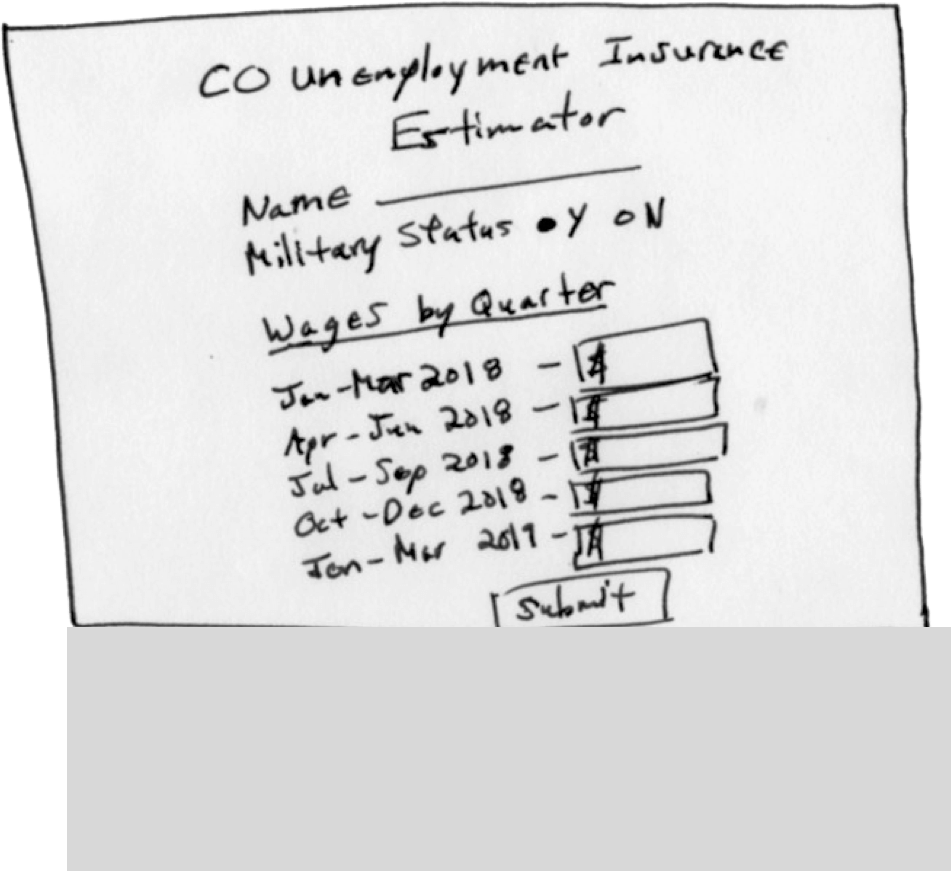
02 - Bob choose to get an estimate and thus is asked for minimal information and self reported previous income.
02 - Bob choose to get an estimate and thus is asked for minimal information and self reported previous income.
02 - Bob choose to get an estimate and thus is asked for minimal information and self reported previous income.
02 - Bob choose to get an estimate and thus is asked for minimal information and self reported previous income.
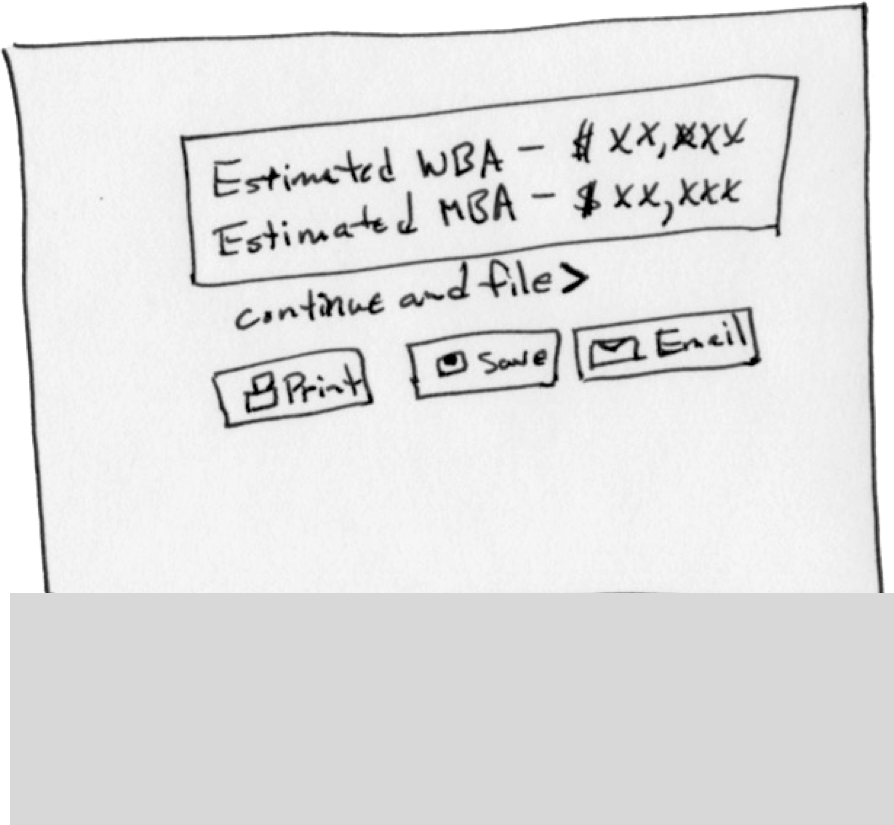
03 - Bob is given an estimated weekly benefit amount and estimated maximum benefit amount based on the information he provided. He’s given the option to save the estimate in multiple ways and/or continue on to file.
03 - Bob is given an estimated weekly benefit amount and estimated maximum benefit amount based on the information he provided. He’s given the option to save the estimate in multiple ways and/or continue on to file.
03 - Bob is given an estimated weekly benefit amount and estimated maximum benefit amount based on the information he provided. He’s given the option to save the estimate in multiple ways and/or continue on to file.
03 - Bob is given an estimated weekly benefit amount and estimated maximum benefit amount based on the information he provided. He’s given the option to save the estimate in multiple ways and/or continue on to file.
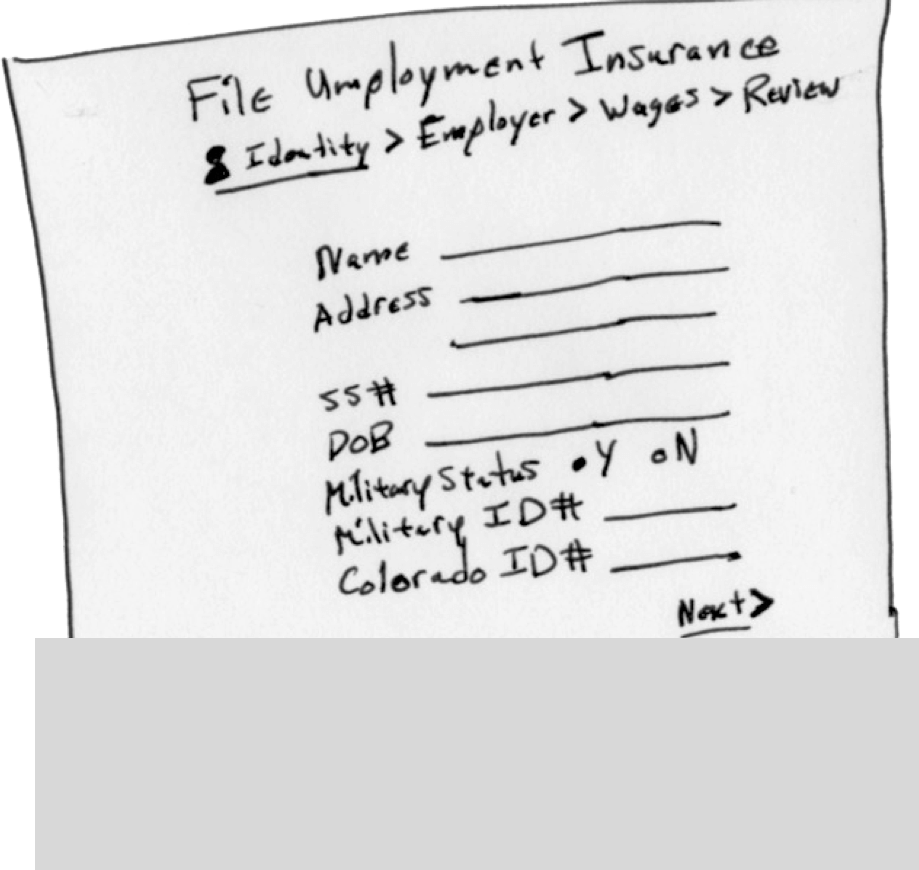
04 - Bob choose to file and is asked for additional information. Bob now sees the stages of filing at the top of the page including where he is in the process.
04 - Bob choose to file and is asked for additional information. Bob now sees the stages of filing at the top of the page including where he is in the process.
04 - Bob choose to file and is asked for additional information. Bob now sees the stages of filing at the top of the page including where he is in the process.
04 - Bob choose to file and is asked for additional information. Bob now sees the stages of filing at the top of the page including where he is in the process.
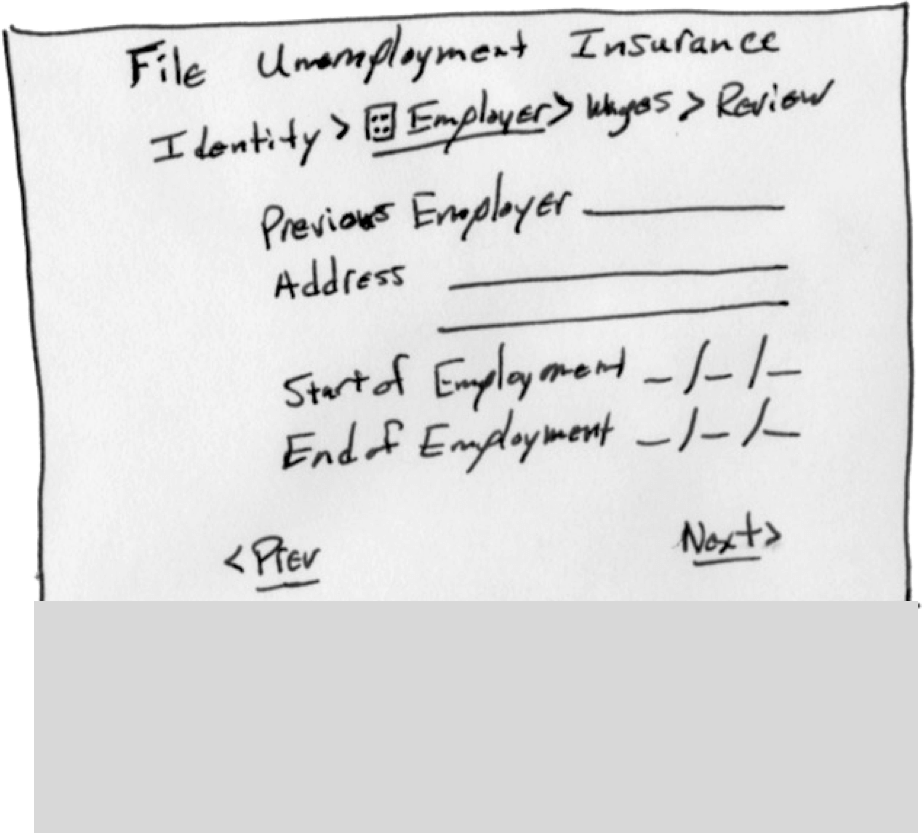
05 - Bob is then asked about his previous employer and given the ability to move to the next screen when ready or back the previous screen if he needs to edit the information he provided.
05 - Bob is then asked about his previous employer and given the ability to move to the next screen when ready or back the previous screen if he needs to edit the information he provided.
05 - Bob is then asked about his previous employer and given the ability to move to the next screen when ready or back the previous screen if he needs to edit the information he provided.
05 - Bob is then asked about his previous employer and given the ability to move to the next screen when ready or back the previous screen if he needs to edit the information he provided.
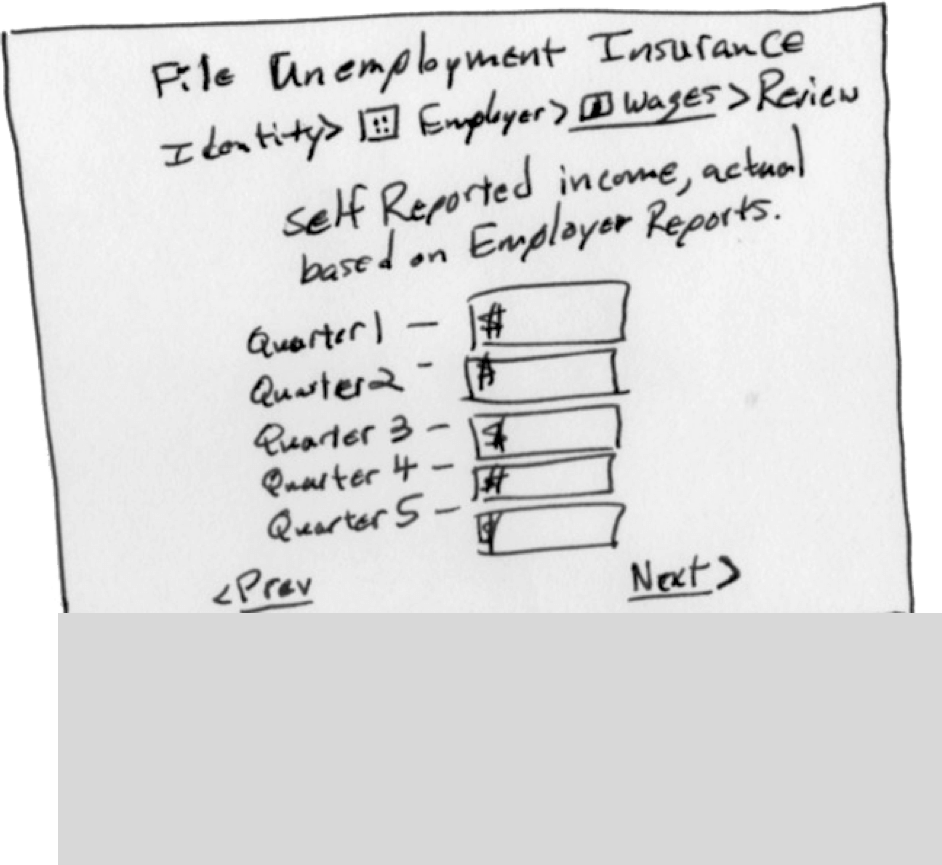
06 - Bob is asked to self report his income to get an estimate for immediate feedback. The page notes that the final benefit amount will be determined by employer reported income.
06 - Bob is asked to self report his income to get an estimate for immediate feedback. The page notes that the final benefit amount will be determined by employer reported income.
06 - Bob is asked to self report his income to get an estimate for immediate feedback. The page notes that the final benefit amount will be determined by employer reported income.
06 - Bob is asked to self report his income to get an estimate for immediate feedback. The page notes that the final benefit amount will be determined by employer reported income.
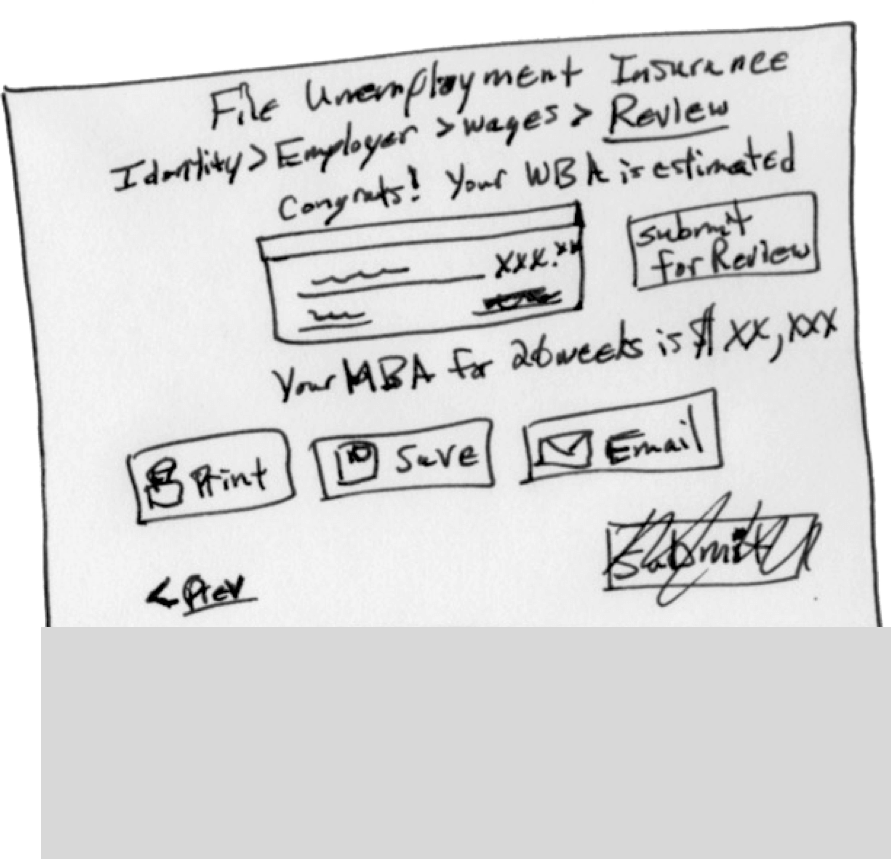
07 - Bob is given estimated benefit amounts and the option to save the estimate in multiple ways or continue on to submit for review.
07 - Bob is given estimated benefit amounts and the option to save the estimate in multiple ways or continue on to submit for review.
07 - Bob is given estimated benefit amounts and the option to save the estimate in multiple ways or continue on to submit for review.
07 - Bob is given estimated benefit amounts and the option to save the estimate in multiple ways or continue on to submit for review.
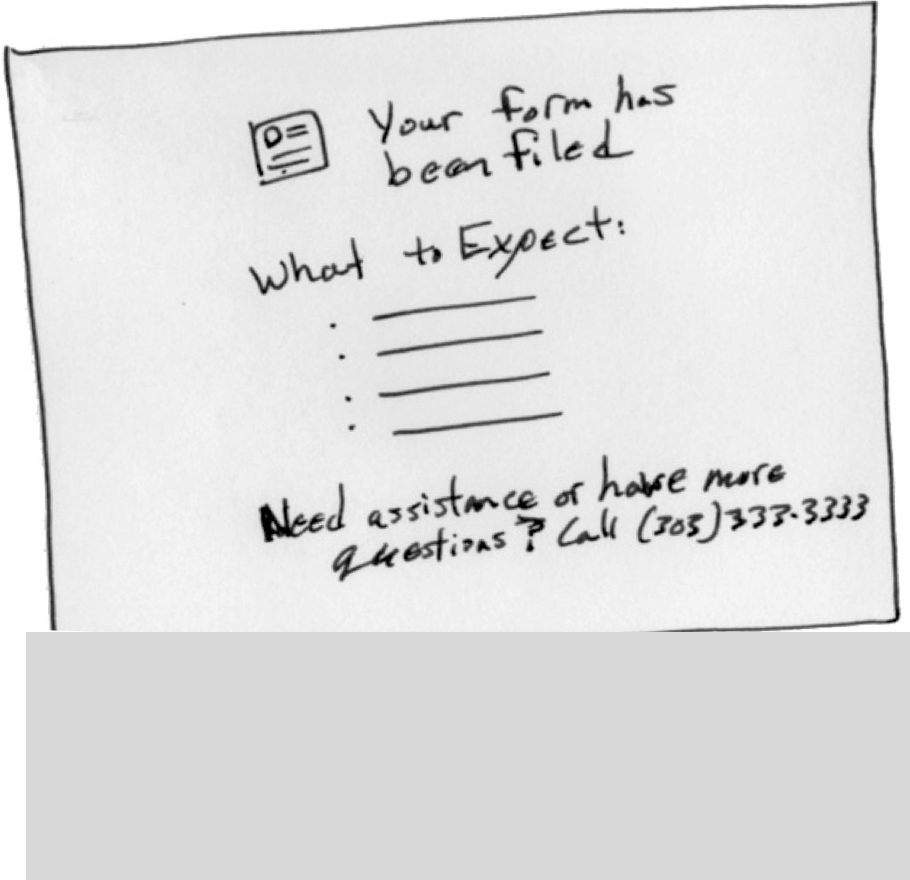
08 - Bob submitted his application for review and is given additional information on what to expect in the next steps of the process. He’s also given the option to call if he has additional questions.
08 - Bob submitted his application for review and is given additional information on what to expect in the next steps of the process. He’s also given the option to call if he has additional questions.
08 - Bob submitted his application for review and is given additional information on what to expect in the next steps of the process. He’s also given the option to call if he has additional questions.
08 - Bob submitted his application for review and is given additional information on what to expect in the next steps of the process. He’s also given the option to call if he has additional questions.
At this point in the process, I would recommend sharing the rough wireframes with the development team and stakeholders to get any feedback; if they weren’t already a part of the conversation when developing the initial flows.
Ideally tighter wireframes would be developed to be shared with potential customers and get feedback on the flow and experience. This would inevitably lead to new questions and challenges to integrate into the experience.
One thing I did not initially consider was a way to save the actual form that is submitted or receive a copy in the mail for legal or tax records. This may or may not be needed. As we discvoer more about the process it could be added in the future.
ADDITIONAL QUESTIONS TO BE ANSWERED
- How do other states deal with similar problems?
- What do other unemployed insurees like Bob want to know most?
- What parts of the process are confusing to users?
- What timeline can be expected from application submission to a check being received in the mail?
- What devices, browsers and technology would users use to complete filings?